AWS vs Azure - Which one is the most suitable for your business?
Amazon Web Services and Microsoft Azure public cloud, arguably have the most elaborate and defined set of services to offer. Although there are other...
Are you thinking of moving your IT infrastructure to the cloud? Or are you struggling with how to go about it?
In order to move successfully from your current IT infrastructure to the cloud, thorough research and a thoughtful approach are needed. Your business can benefit tremendously from moving to the cloud, if done right, in terms of speed, efficiency and cost. But it can be a difficult process. This article aims at providing the key steps to follow to ensure a successful migration.
The steps might not apply to your company’s infrastructure and environment or your procedures and future requirements. So you may want to customize the steps per your company’s needs. Or you can hire an experienced cloud solutions provider to do the migration.
Here are the 10 steps to ensure a successful cloud migration.
The first question to ask yourself is why your business needs to move to the cloud. You need to determine if you really need to invest the time and resources to move your infrastructure to the cloud. Will moving to the cloud offer any advantages to your business?

Moving to the cloud is a big undertaking. While it improves your operations, it can be highly disruptive if not done right. Once you’ve identified why you need to move, perform an objective analysis of the benefits AND possible disadvantages of moving to the cloud.
The best way to do this is a SWOT (Strengths, Weaknesses, Opportunities, and Threats) analysis.
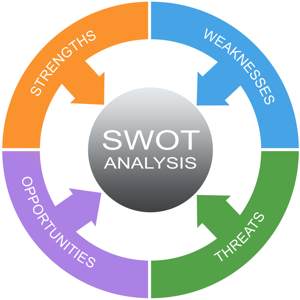
Any drawbacks of the process should be listed, including costs.
You need to assess your existing IT infrastructure, the applications you use, the resources, cost and other details. This will help you make decisions later in the process of moving to the cloud. Here are the key points to assess
While cloud computing is great, it is not ideal for all businesses and scenarios. There might be cases where some of your apps would be best left on your servers rather than moving to the cloud - a legacy app (which cannot be ported) or a performance-intensive app might not be the best for moving to the cloud.
Hence it is a good idea to identify your apps which can be moved to the cloud.
Once you have identified the apps to move, the next step is to analyze them for the following
A thorough analysis of the infrastructure and costs will help you identify how to migrate the apps and optimize them for better efficiency
Selecting the right cloud partnerIf you have the technical know-how in your organization to move to the cloud, that is great and an ideal situation. But if at any point you feel you do not have the resources or the availability to complete any of the 10 steps, then is the right time to select a cloud partner.
The right partner can make the difference between a successful cloud migration and an unfortunate tragedy. Here’s how the correct cloud partner can help you.
The things you should be looking for in a partner are their past experience working on similar projects, with clients that are comparable in size and industry to you. Having a certified team also helps. Microsoft Azure, Amazon Web Services and other cloud providers provide certifications. We are certified partners with both Amazon Web Services and Microsoft Azure.
Selecting the cloud environmentSo you have by now decided to make the move and also have the team to help you do this. The next thing that you need to identify is the cloud environment which will help you achieve your goals.
The first decision you need to make is which type of cloud is suited for your applications. This blog post gives the comparison for each along with their pros and cons. You can also go through this blog post to see if your apps fall under the criteria best suited for hybrid cloud.
Once you’ve selected the type of cloud you will use, you need to determine the architecture you’ll need for the migration. List down the apps you will migrate. Based on the analysis done in step 3 (Assess your environment), determine the components you will need.
Think about the storage needs, computing power, content delivery etc
Once you’ve identified the architecture, you need to select the cloud provider that will meet these needs. Select a provider which meets your architecture needs and also stays close to the objectives you want to achieve (Step 1)

Apart from this, you also need to look at other factors while selecting the provider - like the promised SLA, prompt customer service, great feedback etc.
Now that you have everything ready for the migration, the next step is to plan how it will take place. It is important that the plan takes into consideration the following
You might come across other potential issues which you need to plan for before beginning the migration and to follow during/after the process
Once your migration is completed successfully, it is important to implement monitoring to help identify and fix any issues that might come up with the cloud environment.
If you’d like to talk to an experienced team about your cloud computing needs, get in touch for an expert consultation.
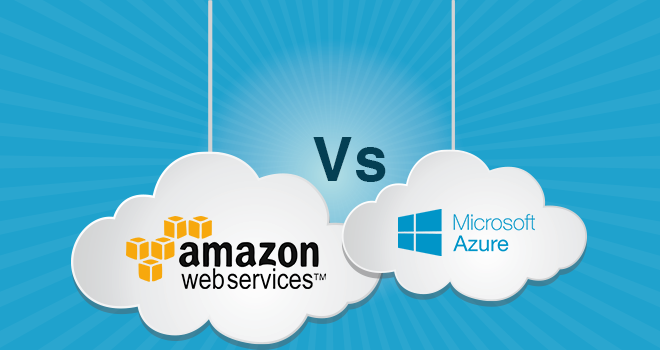
Amazon Web Services and Microsoft Azure public cloud, arguably have the most elaborate and defined set of services to offer. Although there are other...

