Digital Marketing mistakes to avoid in 2019
Digital marketing is frequently changing, and because of this purpose, it is fundamental to commit mistakes. Staying aware of the recent trends can...


Have you been wondering when Google will release a dashboard that you can use to communicate the success of campaigns with your customers? Look no further than the Data Studio. Unlike Google Analytics, the Google Data Studio allows you to have more than 12 widgets activated when creating your reports. In fact, you can add as many reports to the studio as you’d like. But before we get into that… let’s talk about what the Google Data Studio is, how you can use it, and what it works best for.
The Google Data Studio is an enterprise solution that allows marketers to create their own custom reports that relay only the information that is relevant to the client. For those working with SMBs, this is priceless. It conquers the age-old problem of: What am I looking at?
Google Data Studio is included in the Google 360 suite, but if you’re not on that package- don’t worry! Google will allow you 5 different custom reports before asking you to upgrade your package. This is a great way to test the tool before you invest in a larger Gsuite or Google Enterprise package.
Moreover, small businesses and marketers who haven’t made a choice on their reporting software can use the Google Data Studio to work with the data they are already receiving from Google Analytics.
As we mentioned above, Google Analytics hasn’t always been the most friendly tool. Marketing managers and business owners alike have often found themselves wondering: What am I supposed to take from this? Will my client even understand this information? More often than not, these painful questions lead marketers to turn to other tools to report the success of marketing campaigns to their clients. Google recognized this and created the Data Studio: A platform where you can create custom reports for your clients.
Google Data Studio allows you to…
- Aggregate data from Analytics. This requires a simple click of a button, and patience for the data to aggregate.
- Aggregate data from Facebook and other social media channels. This is done through integrations. You can find instructions here.
- Brand (or white label) your reports with your own logos, colors, and fonts. This is extremely helpful for companies that want to offer their clients a branded report.
- Auto-updating from data sources- when the source updates so will your reports.
Better yet, when you first enter the Google Data Studio there is an interactive tutorial that will help you set up your first custom reports. If you’re still lost, head over to Youtube. Google has also provided details instructions on everyone’s favorite Google product (Youtube). If you still need a bit more help, you can find data scientists on every platform from Facebook to Upwork to help you get rolling.
For marketers and business professionals alike, there are a lot of tools that can offer more than the data studio. Google Data Studio is a great tool for marketers and managers alike who are looking for a congruent solution- or to get more from their Analytics. We suggest using it as an internal reporting system that keeps marketers on your team aligned but sticking to ‘pretty’ reports for client reporting unless you’re willing to take on learning the new platform.
For those who are up for the challenge or haven’t committed to a reporting system yet, Google Data Studio is a great choice (especially if you’re already paying for a full Google enterprise package).
If you are already hip to using Google products for you or your clients, you can really harness the power of this new tool. By linking your GSC and Analytics account, you can create interactive reports that update as your data updates. Basically, these reports will import your Google Analytics and Google Search Console to create stylish reports that automate using your data.
You can pick from the templates they offer, or you can create your own template from the available modules and styles. These reports are very similar to the look and feel of expensive software like SEMrush and Ahrefs, but it’s free.
Google Data Studio offers you a wide variety of data from different sources you connect into the platform. You can connect any Google product’s data into this platform, but there are tons of third-party applications you can link into the platform as well.
Say you have a huge social following on Youtube, you can link that data into the platform. Are you a huge Twitter influencer looking to understand your traffic numbers? You can link that into the Data Studio as well. All-in-all, there are 163 partner apps that you can connect to Data Studio and pull data from for your reporting. The partner apps includes Adobe, Amazon, eBay, Facebook, Google Analytics, Paypal, Hubspot, Pinterest, Twilio among other platforms.
Data studio uses your live data and brings it all together in one place. When you sign into the Studio, it will ask you to sign in to your Google account. After you accept the terms and conditions of using the service, you will be greeted with a blank canvas with options for modules on the side. The basic system comes preloaded with your basics like YouTube, Google Analytics, Search Console, and more. There is also a button at the bottom of the right sidebar that lets you add any data from third-party applications included in their partner list.
When you load each module onto the blank canvas, the system will ask you to sign in to your accounts to link the data through verification. Once you have logged into your application, you set the block to display the information you want to see on the report.
Once you’re all done adding your applications you need for your report into the Data Studio, you can rearrange them to display the data the way you want to see it. Here is a template of the stock Google Search Console Report that comes preloaded into your fresh Data Studio account.
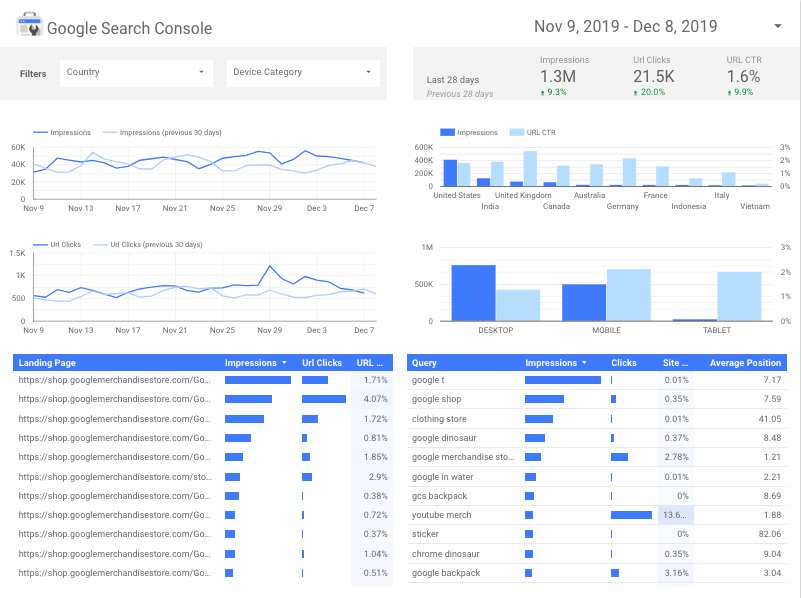
The Data Studio is a great way to open the door to extended and finite reporting for your teams. It gives you the ability to generate specific reports with everything you need in one place. You can develop sales oriented reports that specifically show top converting URLs from analytics and see if your products related to your latest email marketing campaign from mail chimp all from a single screen. This tool will be an amazing internal reporting tool that any business with a web presence can use. We all know how important accurate reporting can be to your future success, so it only makes sense to harness the ability to report live data when you make your reports.
If you are still wondering if you can really utilize Google Data Studio, give it a try. There is nothing more telling than a hands-on interaction with the product. Once you start to see the potential for connecting your data, you’ll surely see the value. The first time we saw what could be done with Data Studio, our minds started racing on the million ways you could utilize this new tool.
Do you have any experience with the Google Data Studio? Tell us how you are utilizing this dashboard to make reports on from your vast amount of data.

Digital marketing is frequently changing, and because of this purpose, it is fundamental to commit mistakes. Staying aware of the recent trends can...

Getting more traffic is the priority for any entrepreneur running an online business; so, the possibility of acing eCommerce SEO presumably touches...