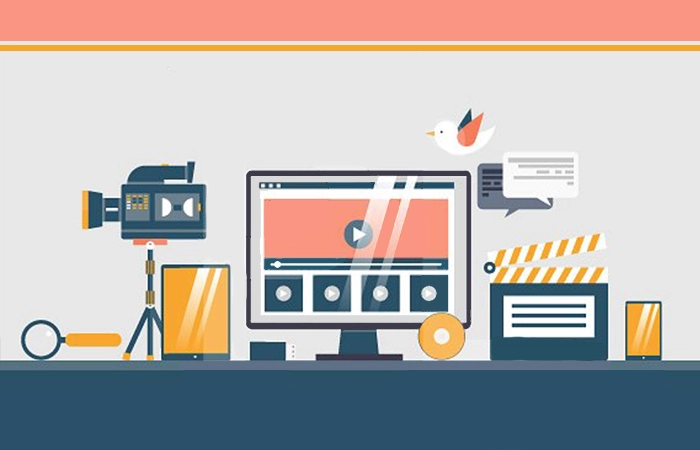Use cases for high-end surveillance continue to emerge, whether it’s to protect your home or your business. Security cameras act as criminal deterrents and can capture anyone trying to trespass on your property in a video recording. There’s no downside to having an extra set of eyes and ears to monitor your home or place of business.
Understanding the crucial features every security camera should have will help you determine which system best suits your needs. For example, some users want to control their systems from their smartphones, but not all have that capability. It’s no surprise, considering it’s much easier to maintain a security system with a few taps on your phone rather than having to log in to a desktop or laptop.
Let’s explore some of the most popular CCTV and surveillance systems for homes or businesses. We’ve compiled a list of eight popular cameras and software systems — continue reading to learn more about the key features and details.
1. AtHome
You can transform any iPhone with iOS 7 or above or an old laptop into a remote monitoring camera with the AtHome security app. When the app detects motion, it will start using the device’s webcam to record what is in its field of view.
It also has facial recognition technology, so it will begin recording when it senses a human face on camera. The app will record a GIF of the person and send it to your device in the form of a push notification. All footage can be watched on your device or computer. You can save recordings to an online cloud storage account for ease of access for a monthly subscription.
2. Alfred Home Security Camera
In order to use the Alfred Home Security Camera app, you’ll need two devices. You set one up as the viewer and one as the webcam. There are plenty of features that come with this system, including:
- 24/7 live streaming
- Motion detection
- Low-light filter
- Two-way talk
- Siren
- Human detection
- Trust Circle to share family accounts
With over 40 million users, the Alfred app is easy to use and intuitive. It can provide you and your family with a sense of security and peace of mind. And one of the best parts about this system is that it’s completely free!
3. Ivideon
Ivideon is a cloud-based surveillance system solution that can suit a business or residential property. Over 15,000 companies worldwide use Ivideon to secure their properties. Ivideon offers different cameras depending on your needs. Businesses can view and analyze video recordings or your home can be made safer using their advanced camera system.
Ivideon works with 98% of cameras in the world, and the app is available on the iOS App Store and the Google Play store. Setup and installation only take a couple of minutes. You can access your system on a single platform, making it easy to use. You can save data in cloud storage as well.
4. iSentry
iSentry is an app available for Macs. It turns your laptop’s webcam into a security camera with a motion detection feature. Audio and video recordings can be saved automatically on iSentry. The app is free for download, making it a viable solution for people trying to protect their homes from burglary, theft, trespassing, or vandalism.
Other features include sensitivity levels, sound enablement, save options, an alarm system, and pre-scheduled settings. iSentry also uploads photos and videos from the app onto your iPhoto app, so it’s super easy to access them all on one device.
5. Viewer for Baby Monitor
If you have an Xbox One, you’re in luck. There’s an app available for PC and devices called Viewer for Baby Monitor, and as its name suggests, it has a Viewer that connects to the Xbox One app. You place your device in a room where you can monitor whatever activity is going on in that room live.
This app has motion detection built into it. You can activate an alarm to scare away intruders if that time ever comes. It’s important to know that the iSentry app will stop working if your Mac falls asleep, so ensure your sleep mode settings are off to keep the app running continuously.
6. IP Webcam
You can turn your phone into a network camera with multiple viewing options using the IP Webcam app. IP Webcam is available on the Google Play store. Some of its key features include:
- Video uploads to Dropbox
- Flash, Javascript, or other web renderers to choose from
- Motion detection with sound trigger
- Push notifications for sound and motion
- Night vision for baby and pet monitoring
It’s also possible to use third-party software with IP Webcam, like other video surveillance software, additional cameras, and audio players.
7. Visec Surveillance Software
Visec surveillance software turns iPhones, iPads, Androids, and more into surveillance hardware. It’s easy to use, fast, and supports IP, analog, capture cards, and web cameras. When motion is detected, push notifications are sent to your phone. Users can log in to view past or live videos from anywhere, which is useful for when you’re on vacation or away from your home.
There are no monthly fees when using Visec. Installation and configuration only take about 5 minutes. Visec is often used in the commercial landscape but can also be placed in the home for extra protection.
8. TrackView
Last but not least, TrackView is another app available on the Google Play store. The app is specifically designed for in-home security. TrackView is a cross-platform app that can connect with smartphones, tablets, and computers. All connected devices essentially form a mobile safety net that you can use at home or on the go.
Here are some of TrackView’s key features:
- Family and friend GPS locator
- Remote audio and video recording
- Recorded file playback
- Google account integration
- Low battery consumption
- Super high-quality video and audio
TrackView is super easy to install and use, so you don’t need advanced surveillance software to protect your property. CCTV and security camera apps are cost-effective methods of protecting your property from a variety of threats, such as:
- Theft
- Fires
- Floods
- Vandalism
- Legal risks
Security cameras offer strong protection against would-be intruders, vandals, and other potential threats. There are many types of cameras, some with extra features, on the market that will suit every kind of security need.
Installing Security Cameras Around Your Property
You can always start by using one or two cameras in vulnerable areas of your home or business and decide to add more cameras if you feel it’s necessary. Whether you have children or pets or want to achieve a heightened sense of security, cameras are your best bet. Consider using any of these options listed above to do just that.