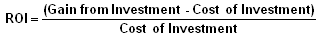In the 21st century, data is an essential component of life, be it personal or professional. Businesses are relying upon data for the simplest of task performance. But as we keep on generating data, there can be a mass of digital information, serving up to no good. This is where the need for business intelligence software emerges.
Imagine having a platform that can pluck out all the important and useful insights from the huge data pile of your business. Microsoft has developed its flagship software, Power BI to cater to this need of organizations. Understand the basics of the software and learn more about what it can do for your company. Let's dive in!
What is the Power BI?
Power BI is the umbrella term used for an assortment of cloud-based business intelligence tools. They contain apps and services which facilitate data management and help analyze data from different sources, with a simple and user-friendly interface. Its services are very diverse, including the Power BI Desktop for Windows, Power BI Service for online SaaS, and apps, developed for Windows, Android and Apple platforms running on smartphones and tablets.
Power BI is a smart and modern extension of Microsoft Excel, giving a robust upgrade to its foundation. The main function of Power BI is to connect data together and process it to generate simple charts and graphs. It can connect to different types of data sources, be it cloud-based or on-premise software data. It helps in viewing and accessing vast chunks of data in simplified snapshots for better understanding.
How does Power BI work?
Being a business intelligence software, Power BI not only shows your previous records and current status but also creates a probable trend for the future. It operates solely on data analysis and understanding. Firstly, it connects to different data sets as required, and creates a tidy view for clear understanding.
Power BI runs reports and surface insights, depending upon the available data, and produces shareable visuals of collated information. With its machine learning capabilities, it can scan for patterns in the database, and make informed predictions about different scenarios. This estimation can help the companies in preparing themselves for future requirements and other foreseeable metrics.
Component of Power BI
The Power BI package comes with numerous apps, each with their individual features and uses. The package consists of:
● Power Pivot
It is a data modeling tool that can help create data models.
● Power View
It can generate collated data graphs, charts, maps, and other visuals.
● Power Query
The main application which helps you collect and combine data from various sources.
● Power Map
It is a data visualization tool that can generate immersive 3D visuals.
● Power Q&A
A Q&A engine which answers your queries about your data in simple day-to-day language.
Uses and Applications
Primarily used by businesses, Power BI is the next level of Microsoft Excel curated with business intelligence. It has several applications like:
- Compile, scrutinize and envision data from across the company
- Get incredible insights into the performance and operations
- Make more informed decisions, relying upon real-time data
- Generate custom dashboards for relevant data
- Create data reports and models for sharing with the entire organization
- Most used by departments like IT, Human Resources, Sales, Finance and Marketing
- To check the progress and performance of the teams
Features of Power BI
Microsoft is well-known for its regular updates and constant promotion of features in all its software. In Power BI, Microsoft keeps adding advanced data analytics features increasing the reservoir of facilities like:
● Artificial Intelligence
The artificial intelligence of Power BI facilitates text analytics, image recognition, development of machine learning models, and integration with Azure Machine Learning.
● Cortana Integration
Being a Microsoft software, full support of Cortana, the digital assistant is available. This feature allows the users to verbally query data using regular languages and is most common on smartphones.
● Quick Insights
This feature allows you to create subsets of data and apply different analytics to the selected part of the information.
● Hybrid Deployment Support
Power BI can connect with different data sources, like Microsoft, Salesforce, etc. by using the built-in connectors provided by this feature.
● APIs for Integration
Microsoft has created an opportunity for developers to embed the Power BI dashboard in other software. They can perform this activity with the sample code and API integration.
● Self-service Data Prep
The business analysts can integrate, ingest, and transform data into the web service of Power BI using Power Query. This ingested data can further be shared across multiple Power BI reports and dashboards.
● Common Data Model Support
Power BI supports the common data model, thus facilitating operations of standardized collection of data schemas, saved as attributes, entities, and relationships.
● Modeling View
With the modeling view, complex data models can be divided into separate diagrams and objects, thus modifying the view for ease of access.
● Customization
With full customization options, users can change the default view and import new tools into the platform, as per their wish.
Benefits of using Power BI
The key benefits of using Power BI are listed below:
- Power BI can handle a considerable amount of data, unlike its competitors, who can struggle with data processing after a limited size.
- The in-built machine learning features can easily reflect applicable future trends.
- Power BI ensures the complete security of the data and gives internal and external accessibility controls to the user.
- The intuitive interface is very user-friendly, unlike the complex spreadsheets.
- The platform can integrate with Microsoft and non-Microsoft platforms alike. From SharePoint and Office 365 to Google Analytics and MailChimp, all such clients are supported.
- The software gives out alerts for important metrics and developments.
- There are in-built templates for the businesses to use and display their data in a summarized way.
- There are multiple personalization facilities available to make the software according to your needs.
- As it is cloud-based, regular monitoring, greater intelligence, and update of powerful algorithms are possible.
Conclusion
Power BI is available in different versions to allow users to pay for the services as per their needs. Right from the basic and free, Power BI Desktop to the Pro, Premium, and Embedded versions, the benefits vary as per the payment. There are on-premise Report Server versions and mobile-based software, too, so that businesses of all scale and requirements can avail accessible data organization facilities from Microsoft.