Once business and administration were the only focus of cybercriminals. They broke the security system and Wireless Home Network somehow, entered into the database, and looted all confidential information. Due to the expansion of internet users at present, individuals also tend to be the victim of a cyber attack.
Cybersecurity experts say that personal precaution is crucial to avoid being the target of hackers. The step can begin from home. You can start securing your home network right this moment.
A WiFi router is an imperative device at home and office that lets us connect several devices at a time to the internet. So, routers are an attractive target for cybercriminals since it is easy to hack. You do not even imagine your neighbor is on your network and knows each online activity of yours. This is horrible indeed.
On the other hand, you can shut out unauthorized access and hacking endeavors by following some painless treads. We share some home network safety techniques that are easy and take no more extended time. Let’s check them out.
Rename Your Home Network
Changing the default name of SSID [Service Set Identifier] sounds very simple, but it enhances home network security.
Your WiFi network will display the default name of the router. When you rename the network, it would be very difficult for hackers to guess the router.
But, be careful while changing the name. Never use any personal information in the network name such as your name, birth date, number of houses, etc. Try anything that seems suspicious such as “Stay off,” “Don’t hack.”
Use Unusual Password
Most network hacking happens due to a weak password. But, we are still apathetic for generating a quirky password for our needful devices.
Estimating the default password of a wireless router is utterly easy. Hackers can assume them fast and break them to access your network. Like your network name, you should change the password as quickly as possible.
Using a unique password is a simple but effective cybersecurity practice. This is why a password should be complicated and lengthy. Include the capital and small letters, special characters, and numbers in a password to make it unpredictable.
Activate Network Encryption
If you ever went to a professional data recovery service, you might have heard about encryption. It works as an extra layer of security to prevent unwanted access.
The encryption feature generally remains disabled and needs to be turned on. Most wireless networks are well-matched with different encryption languages like WEP, WPA, and WPA2.
WPA2 is broadly used among all these languages. Encryption is an effective way to shield confidential data during transmitting through the internet. So, you should activate network encryption right after your router gets connected to the internet.
Keep Router Software Updated
Updating your router’s firmware is crucial, like all other software. Your home network is insecure if the firmware includes errors and is not frequently updated by manufacturers’ latest security patches.
It is appreciable if your network system auto-updates the latest software. However, in case of any requirement for manual updates, you need to do it.
Activate Firewall
A firewall is a system for blocking illegal internet access to a private network. Most routers come with a built-in firewall to prevent cyber attacks. But, check out carefully if the firewall is activated.
If your router does not have a firewall by default, you can set a good quality firewall tool for protecting your system from hacking endeavors.
Use a VPN Software
We use Virtual Private Network [VPN] to maintain our online privacy. But, VPN can provide us additional safety. Hackers usually apply the “Man in the middle” method to take control of data.
When multiple users are connected to the same network, hackers bait every user connected to the WiFi hotspot to access their communication. VPN encrypts all online communication and keeps users safe.
Filter MAC address
MAC filtering is excellent when you want to limit devices on your home network. Each device comes with a unique MAC address. When you list and filter MACs of your home devices, your network will deny connecting any other devices except them.
Thus, no one will be able to connect to your home network unless his device’s MAC is listed. MAC filtering is quite effortless but very effective.
Limit WiFi Range
Most of our home routers provide massive wireless coverage. A modern WiFi router’s coverage range is about 300 feet. Though that much range is unnecessary for most users, they appeal to hackers and free WiFi felons.
Keep your router in the center of the house so that all rooms get the signal equally. Another DIY home hack to reduce wireless range is to wrap the router with foil paper. Materials like this weaken strong signals.
If you want to be a little creative, remove the original antennae from the router and replace them with a short-range antenna. Go to your nearest electronic shop, match the size, and pick them.
Switch Off the Router
A WiFi router is a device that we rarely switch off. However, you should always turn it off when we are not at home. Hackers can attempt to access your home network more actively when a device is connected to the internet and are out of the house. This sounds alarming!
Besides, turning your router off has some further advantages. In addition to network safety, switching off can prevent power surge damages and harmful WiFi radiation.
Control Remote Access
The remote access feature of a router lets you access its interface from any device that is connected. Simply, it means you can access the panel from any other location through the internet.
This can be an appealing prey for cybercriminals if they can have remote access. So, you should immediately turn off remote access to defend against possible cyber attacks.
All these steps are pretty effective security principles to keep your home network safe. You should regularly follow up with each point for a better outcome. Besides, keep your network system up to date. If you find any setting difficult, get help from the internet search.
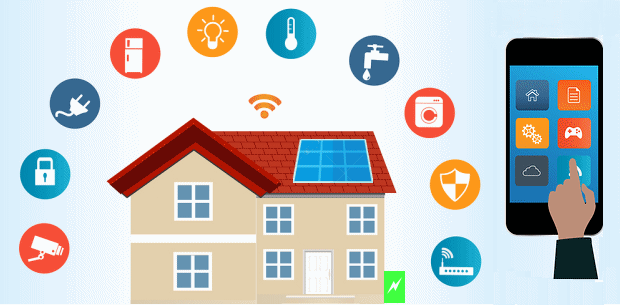
Smart Homes and Home Automation with IoT
In today's world smart home technology is increasing the craze of automated devices which can regulate the functions generally requiring...



