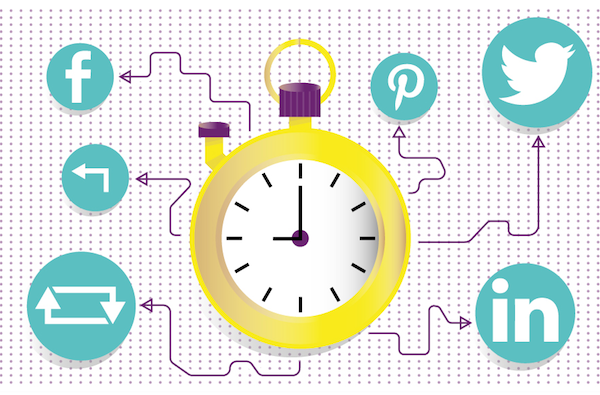
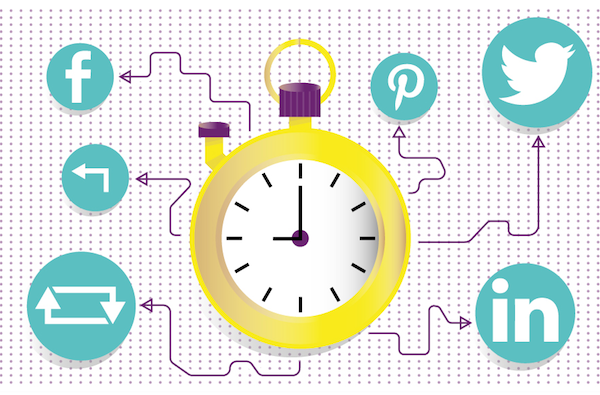
Social media channels are amongst the ideal means for your business to emerge in its field and to connect to a more extensive group of viewers. Nonetheless, online networking can be overpowering when you don't have the best possible knowledge of tools.
Looking for the accurate social media automation tools to make your activities simpler can be debilitating as well, yet once you've discovered them, you wonder how you at any point have survived previously!
Regardless of whether you need to get rid of scheduling errands, need some design help, or even use a tool that can enable you to oversee whole marketing campaign, rest guaranteed the ideal match is out there for every prerequisite!
This blog reveals some of the top social media automation tools that consider every contingency and much more.
CoSchedule
The consistent string between practically any social scheduling tool is equivalent to save time.
CoSchedule underlines productivity for marketing groups and people both. Coordinating with business blogs through WordPress, the tool enables brands to post as well as push content to online networking channels all the while.
Moreover, CoSchedule gives an exhaustive "Top Content Report" that records social engagement and shares. It is an incredible element for content writers hoping to make sense of which posts are reverberating most with the audience.
Not at all like other automation tools for scheduling on social media, CoSchedule essentially centers around content vs. exclusively social execution. Options, for example, the "ReQueue" Bucket enable teams to reuse and schedule their best information consequently without lifting a finger. It leads to progressively fresh content quickly in your brand’s feed.
Buffer
Next up in the list is Buffer. Buffer has been playing the role of social media platforms management for a long while, and it is a reliable tool that enables you to deal with various social profiles effortlessly.
A portion of the best feature of Buffer incorporates the potential to schedule content easily while searching the internet with their Chrome extensions. This social media automation tool likewise proposes the ideal time to post depending on follower action which makes it truly flawless!
While there is an assortment of alternatives for bigger companies, the free plan just may suit the various social media automation requirements. The free plan incorporates the function to control three social profiles, use their browser extensions and mobile applications (Android and iOS) feature, schedule up to ten posts, make and schedule content utilizing their GIF/video uploader and image creator, and compress and track links.
IFTTT
IFTTT is one answer for all your automation prerequisites. You can set up nearly anything with the daily schedule: "If This Then Do That."
The procedure of IFTTT is genuinely direct. You insert conditions or triggers which is the "if" portion of the „if this then that." As the condition happens, IFTTT will at that point play out an activity which you characterized in the "That" portion of the "If This Then That" system.
A few of the social media-specific recipes involve the automatic distribution of newly posted videos on Facebook, automatic cross-posting of Instagram pictures on Twitter, etc.
For example, “if you shared another blog post on your blog”, “you need to send a tweet of this blog post to Twitter" to occur – and IFTTT can enable you to do that automatically. IFTTT further has integrations that comprise of email, calendars, notepads and so on.
There are unlimited ‘recipes’ that are now made up and prepared for you to reorder. You can basically scan through them or look for them on IFTTT.
Feedly
Feedly is an automated tool that encourages you to sum up the best content in your genre from industry blogs and different publications. It is easy to configure RSS feeds from the best blogs in Feedly.
Either click on "Add content" found in the left sidebar or utilize the search bar available at the upper right corner. You can utilize these strings to find sites: website URL, website name, the RSS feed URL or #(subject you want to follow).
When you locate a fascinating article within to your feed, you can save it to read after some time; you can even buffer it or file it to share with your readers through online networking platforms, and its just a tip of the iceberg.
BuzzSumo
In case that you need to have a deeper comprehension of your social impression and concoct more intelligent content plans, BuzzSumo is the platform you require.
Instead of thinking that what content under your genre grabs a ton of eyeballs, this automated tool using keywords gives you a chance to find the most famous posts and the influencers who created them.
From here, it is dependent upon you to connect up with those people and construct a beneficial association with them. BuzzSumo is significantly a research device with a search bar where you hunt for anything you need utilizing a keyword.
You can channel the outcomes acquired by geographical area, platform, space, duration, and so forth. The tool is equipped for giving analytical data too.
Find what content is trending in your industry, and after that attempt to take advantage of the people of industry influencers.
Hootsuite
The Hootsuite offers you the instruments to deal with all your social media profiles from one dashboard and automatically discover and schedule adequate social content.
You can place up streams for every social media channel to screen its content. Also, you can utilize tabs to sort out your streams into groups. In case you're working in a team, you can allot the posts to the ideal department, individual, or area.
Further, with Hootsuite's Auto Scheduling you can keep up an all-day presence via social networking media. You can generally observe your timetable initially either in a list or a date-book on the daily, weekly, or monthly basis.
Also, Hootsuite accompanies a default report displaying key metrics on Instagram, Facebook, and Twitter. You can take this to the next level by building the personalized dashboards or utilizing layouts to beware of engagement.
Socedo
Socedo is an automation tool that can enable your business to nurture leads that originate from online networking channels. Social media can be the primary purpose of contact for new targets, yet it's ordinarily tedious to connect with and nurture them.
Socedo takes you closer to your prospect, and it utilizes a smart nurture work process to begin a discussion. What makes it fascinating is the idea that you can divide your objectives in various campaigns and contacting various targets. Along these lines, you boost the odds of increasing new applicable leads, while you likewise save time from reaching each prospect manually.
Crowdfire
Crowdfire began as one of the numerous applications that track your unfollowers on social media platforms. It's ever since connected into your personal marketing strategy.
In addition to the fact that it allows you to schedule your content and see new unfollowers on Instagram and Twitter, yet it further examines a vast number of data to present day by day prescriptive guidance on developing your following via its Clean-Engage-Grow theory. It additionally wipes out spam accounts.
The correspondence with prospects happens on email and Twitter, while you can likewise integrate the contacts to your CRM.
The tool also puts your content in front of the right people to attract the right audience. Hence, it winds up helpful for lead identification as well as for lead nurturing with the targeted audience. Above all, it can enable you to legitimize the ROI of your social media marketing, delivering new conversions for your business.
Social Oomph
Social Oomph is also a social media management device with some extraordinary automation functions. Its standout feature is the Queue Reservoir.
Evergreen content is a kind of content that doesn't get outdated. Thus, when you post the evergreen blog content, it's essential to keep advancing it properly after you at first post it.
As your social presence advances you get more fans or followers that had not observed your content before and furthermore; possibly, the majority of your current followers didn't see your content when you initially shared it!
When you share evergreen content, you can add it to Queue with Social Oomph tool and where you indicate how frequently you need your content to be shared.
Edgar
In case you have a library of content available to you, reforming it all the time is essential for getting the maximum space for all the diligent work you put into the content. In any case, Edgar comes to your rescue, as it lets you arrange and classify your content inside a digital library.
You can also reveal to Edgar what sorts of updates to share on what channels and at which times. After it shares an update, that specific post will be returned at the foot of the collection to utilize later again. This process proceeds until you adjust the settings. It is a worthy tool in case you have a huge library of helpful and significant evergreen articles.
Need help with your digital marketing efforts? Get in touch.



