1 min read
5 Key Data Science Skills: You Need in Your Data Scientists
Looking for companies who can handle your initiatives in big data can be very challenging. Now a days every IT company is trying to position itself...
3 min read
Sales : Oct 6, 2017 12:00:00 AM

Tableau is a data visualization software that is used for data science and business intelligence. Tableau can create a wide range of different visualization to interactively present the data and showcase insights. It comes with tools that allow to drill down data and see the impact in a visual format that can be easily understood by any individual. Tableau also comes with real-time data analytics capabilities and cloud support. Here we will discuss the different versions of Tableau, it benefits and implementation. We will see how Tableau is different from Microsoft Excel and other spreadsheet tools.
Read More: 10 Big Data visualization tools to make sense out of clustered data.

Tableau Desktop is a business intelligence and data visualization tool that can be used by anyone. It specializes in transforming boring tabulated data into eye-candy graphs and representations. With tableau desktop, you can enjoy real-time data analytics by directly connecting to data from your data warehouse. You can easily import your data into Tableau’s data engine from multiple sources and integrate them by combining multiple views in an interactive dashboard.
Tableau server comes with all the features of Tableau Desktop along with networking capabilities. With Tableau Server you can share dashboards created in Tableau Desktop. This makes it an ideal choice for enterprise-level projects and reporting. When leveraged with real-time data processing this can become a very dynamic and powerful tool for ensuring instant communication of data and insights.
This is a hosted version of Tableau server. It is usually powered with the help of cloud computing to make the software available to everyone. This enables faster and easier access to business intelligence on the go. You can publish dashboards created in Tableau Desktop and share them with colleagues.
This is the free desktop version of Tableau. Its features are limited to only viewing the visualizations created in Tableau. This means that you can filter and drill down the data but cannot edit or perform any kind of interactions or edits.
This is a free version of Tableau software which can be used to make visualizations. The downside is that you need to save your workbook and visualizations in the Tableau Server which can be accessed by anyone.

People are easily confused between Tableau and Microsoft Excel. For a person who has never used these tools in depth, they appear to be similar to each other. Both these tools can be used to create interactive visualizations and have the tools to analyze data. But the approach each of these tools uses to reach the insights is very different.
Tableau is a data visualization tool, meaning that it formats data in the initial stage into pictorial representations. As and when users drill down the data, the representations change accordingly. Excel, on the other hand, needs the user to first analyze data in tabular format and then opt for visualizations for better understanding and insights. Here are two key differences between the Excel and Tableau:
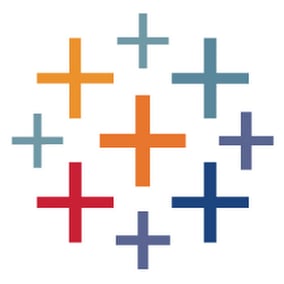

Tableau provides great data visualizations at scale. It takes unorganized data and provides a range of visualizations for a deeper understanding of trends. It makes it easy for users to analyze data by using differentiating factors like colors, labels, and shapes. By allowing for easy switching between different visualizations it brings in greater context as we drill down the data and explore on a granular level.
Tableau allows the user to analyze data without any specific goals in mind. You can freely explore the visualizations and look for different insights. By using “what if” queries you can adjust data hypothetically and visualize data components dynamically for comparisons. When combined with real-time data these capabilities enhance dramatically.
Tableau is a highly interactive solution for business intelligence. It is designed for people who don’t have coding skills. With Tableau, anyone can visualize and understand data without the need for any advanced skills in data science. As compared other tools Tableau showcases visuals in a presentable way hence, they can be used in presentations and reports. All of this makes Tableau a great tool not only for data scientists but also for business executives.
Tableau comes with a variety of implementation and consulting options. It comes with quick-start options for small-scale deployments which can complete the setup in just a few hours. While for complicated enterprise-level deployment it comes with the following four-step process:
At NewGenApps we have a team of expert data scientist who can help you make sense out of big data or implement solutions to infuse data-driven decision-making in your organization. If you are looking for experts to handle your Big data then feel free to get in touch.
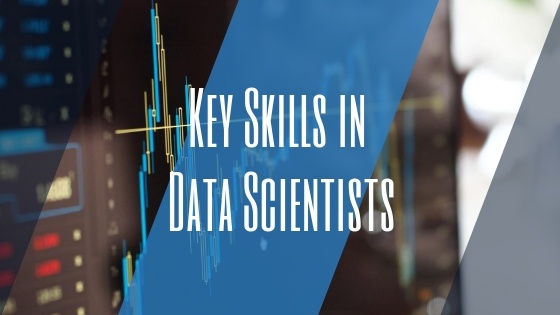
1 min read
Looking for companies who can handle your initiatives in big data can be very challenging. Now a days every IT company is trying to position itself...

Big Data innovations have been consistently increasing over the time. With every year there is improvement in the sector. When we consider 2016 for...

In the Big data world, the absolute volume, speed, and variation in data render most common approaches ineffectual. Hence with a goal to defeat their...